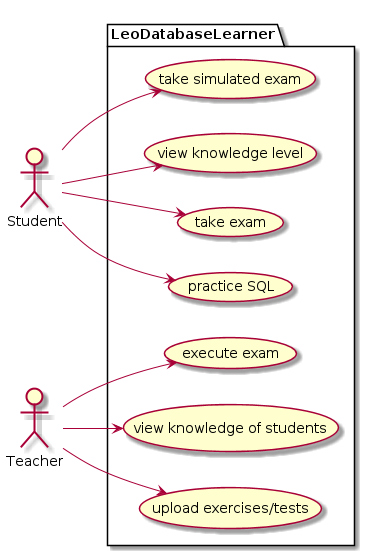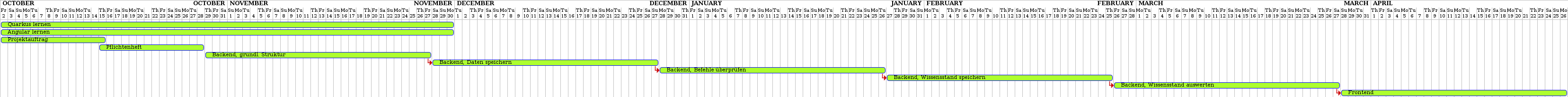1. Pflichtenheft "Was mache ich"
1.1. Initial situation
The HTL Leonding is an HTL in Upper Austria. Central room with around 1400 students and the specialist departments Media technology, IT, electronics and medical technology.In the scope of the IT departments and media technology, the subject of databases (DBI / INSY) is taught. An essential part of this course is the practical training in the database query language SQL.
1.2. Present situation
At the HTL Leonding an Oracle database is available to the students in order to be able to work with a database. The teacher provides exercises for the students to perform. There are already various exercise tools that can be found on the Internet. However, these are mostly static and you can only learn the existing exercises. In addition, the overview of the level of knowledge is not very clear. Also, you often have to pay for these tools to use them.
1.3. Problem
In addition to the tasks provided by the teachers, it is advantageous for the students to be able to prepare for the exams with additional tasks. The teachers often provide additional examples, but sometimes without solutions.
1.4. Task
Creation of a software product for students and teachers at the HTL Leonding. The system consists of 4 functions:
-
Practice mode
-
Learning mode (according to the learning card system, the incorrect examples are repeated from a set of tasks)
-
Exam mode - student (simulated exam)
-
Exam mode - teacher (assessed performance assessment)
The exam tasks can be created by teachers using the system. The tasks are then evaluated.
The GUI is basically divided into 3 areas:
-
Text / information (graphic representation of the data model)
-
SQL statement to be entered by the student
-
Feedback
The learning progress should be documented graphically.
1.5. Use case 1: practice tasks
1.5.1. Characterizing information Use case 1:
Superordinate elementary business process: |
Practice tasks |
Aim of the use case: |
The student learns to use database commands through exercises. |
Precondition: |
Tasks must already have been created. The user needs his own account. |
Description: |
|
1.6. Use case 2: taking a simulated exam
1.6.1. Characterizing information use case 2
Superordinate elementary business process: |
take a simulated exam |
Aim of the use case: |
The student can check his level of knowledge |
Precondition: |
The student must have already completed the previous exercises. The test must have already been created. |
Description: |
|
1.7. Use case 3: Take the exam
1.7.1. Characterizing information use case 3
Superordinate elementary business process: |
Take the exam |
Aim of the use case: |
The teacher can check the student’s level of knowledge |
Precondition: |
A test must already have been created |
Description: |
|
1.8. Use case 4: View the state of knowledge
1.8.1. Characterizing information use case 4
Superordinate elementary business process: |
View knowledge level |
Aim of the use case: |
Students have an overview of the material they have already learned. |
Precondition: |
The student must have created his own account. |
Description: |
|
1.9. Use case 5: Upload exercises / tests
1.9.1. Characterizing information use case 5
Superordinate elementary business process: |
Upload exercises / tests |
Aim of the use case: |
The exercises are made available in the database for students to complete. |
Precondition: |
The exercises must first have been created locally. |
Description: |
|
1.10. Use Case 6: Approve Exam
1.10.1. Characterizing information use case 6
Superordinate elementary business process: |
Approve examination |
Precondition: |
The test must already have been created. |
Description: |
|
1.11. Use case 7: View the students' level of knowledge
1.11.1. Characterizing information use case 7
Superordinate elementary business process: |
View the students' level of knowledge |
Aim of the use case: |
Teachers can call up the respective level of knowledge of the individual students in order to be able to keep an overview |
Precondition: |
The teacher must be given access to his students. |
Description: |
|
1.12. Goals
-
Improve learning success because the student receives immediate feedback as to whether the example is correct
-
There are many tasks available to students
-
The teachers do not need to prepare extra examples
-
Students do not need to ask teachers for new assignments
-
-
You can concentrate on learning SQL, bureaucratic tasks are eliminated
-
Practice examples for the test are already known
1.13. project phases
-
Learn quarkus
-
Learn Angular
-
Program the backend → build the basic architecture
-
program backend → save data (tasks / commands)
-
Program the backend → check commands
-
Program the backend → save knowledge
-
Program the backend → call up / evaluate knowledge
-
Implement frontend